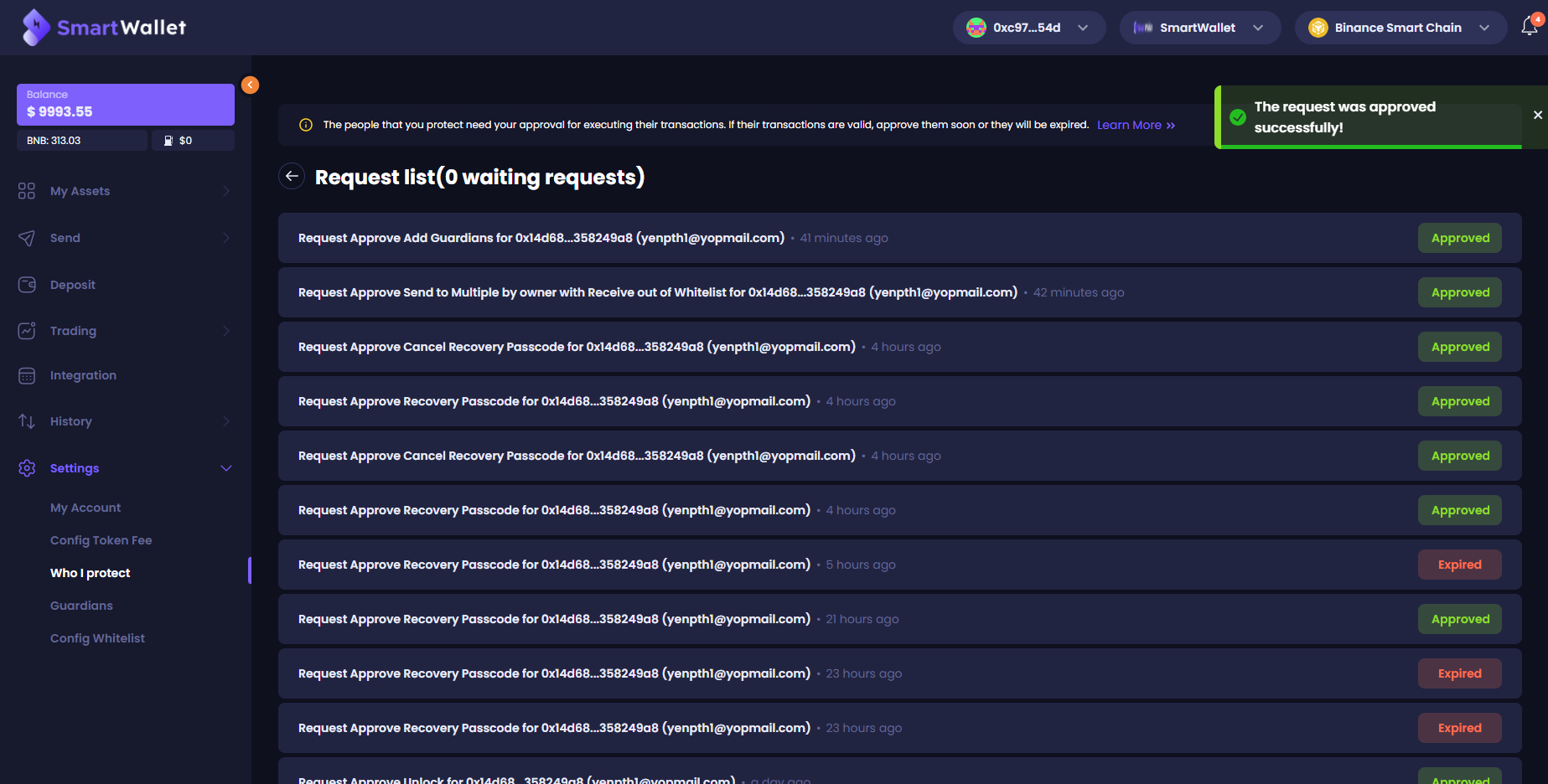Approve a request as a guardian
When the account you protect sends you a request (you act as their guardians), you will receive notification. Verify if their request is valid or not, if yes, you can approve their request.
Step 1: Go to Settings -> Who I Protect
You need to select the account whose request needs to be approved. “Request list” button displays the number of requests that have not been approved.
Click Request list to go to list of requests of that account.
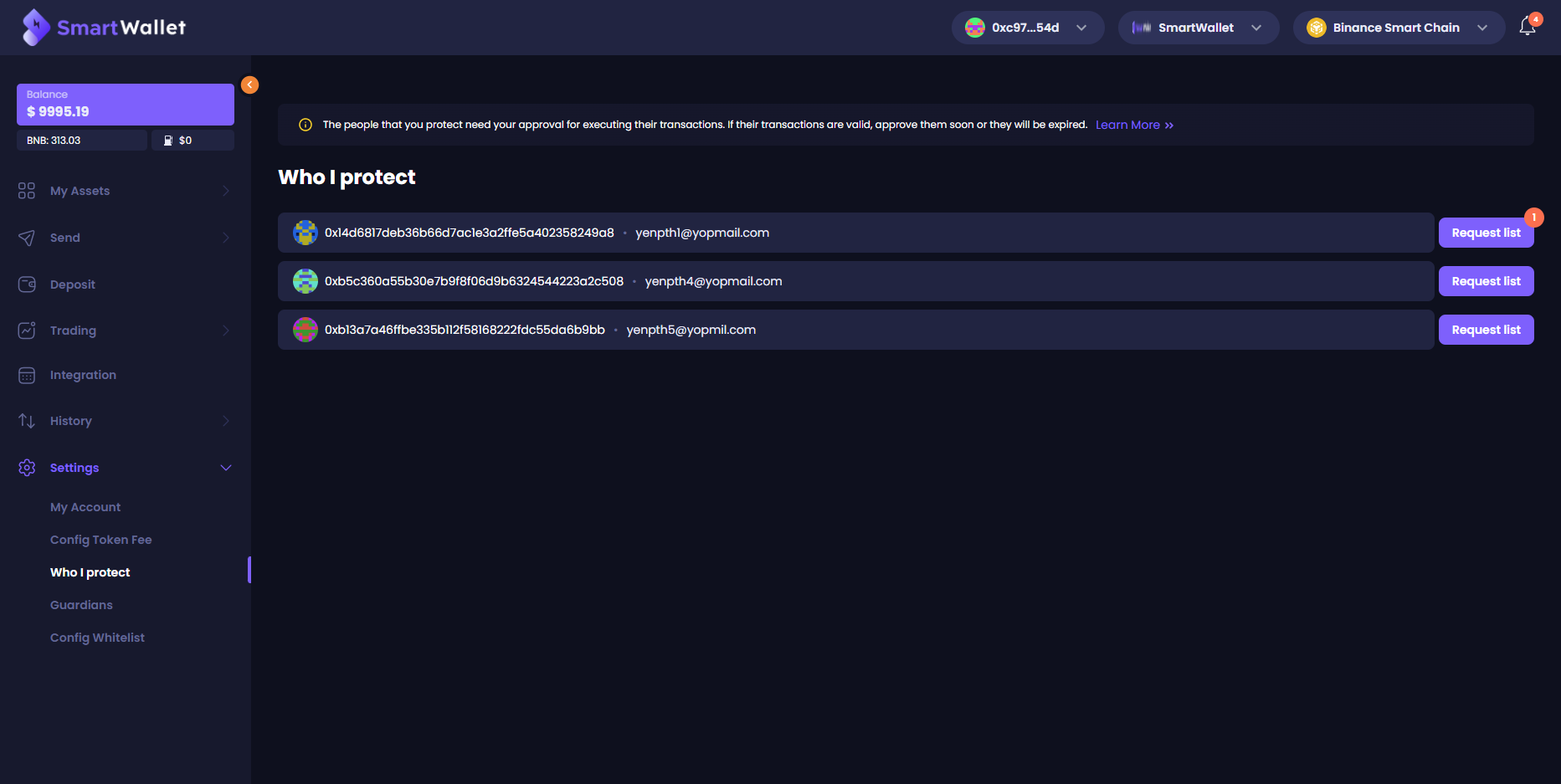
Step 2: Click on “Approve” button of the request you want to approve. If the request is not valid, just ignore the request and it will expire.
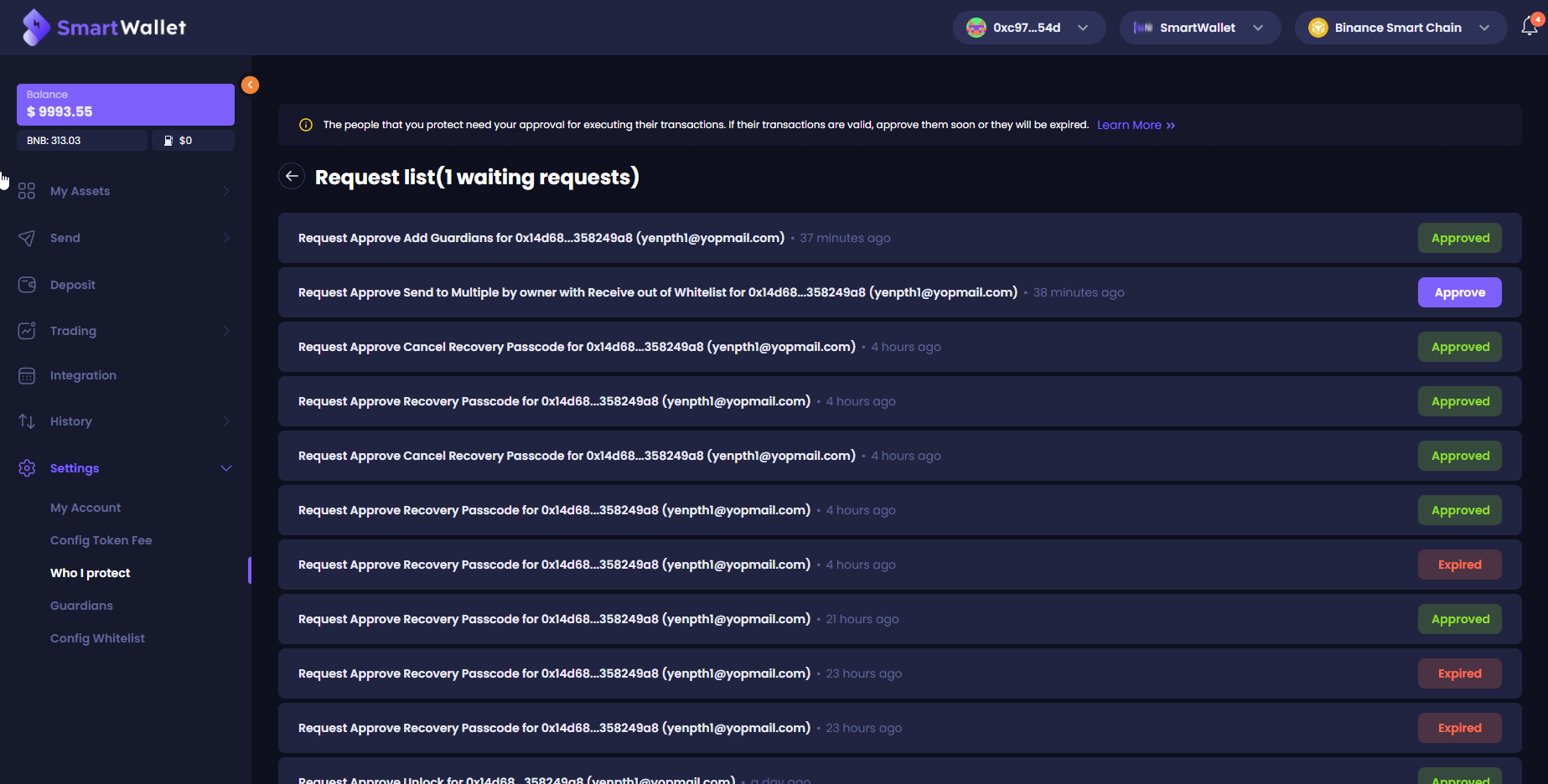
Step 3: Enter valid passcode and click Confirm
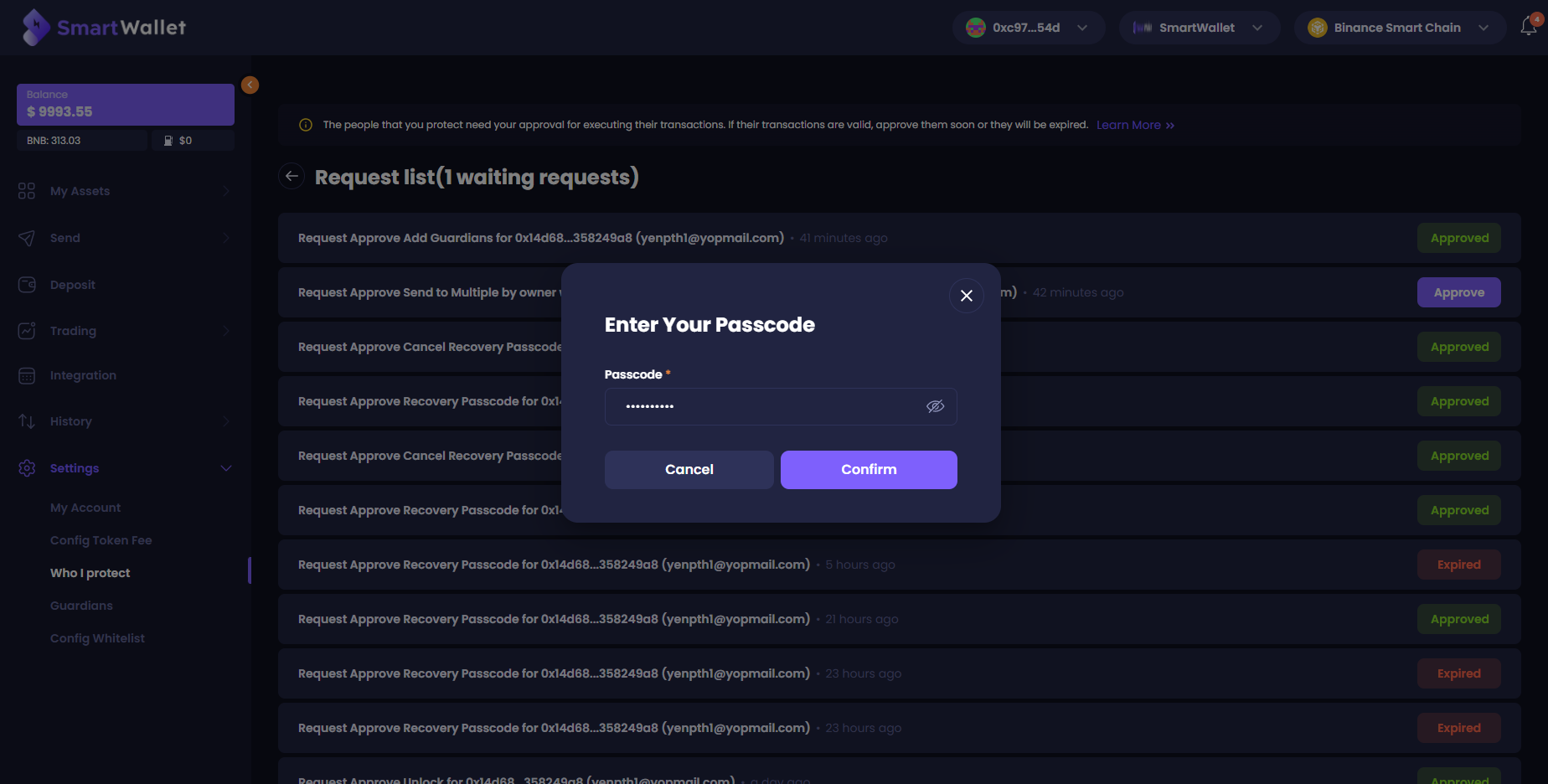
Step 4: When the request is approved successfully, the status will change to “Approved”.
The status will change to “Expired” when the request has enough signatures or the voting period time has run out.