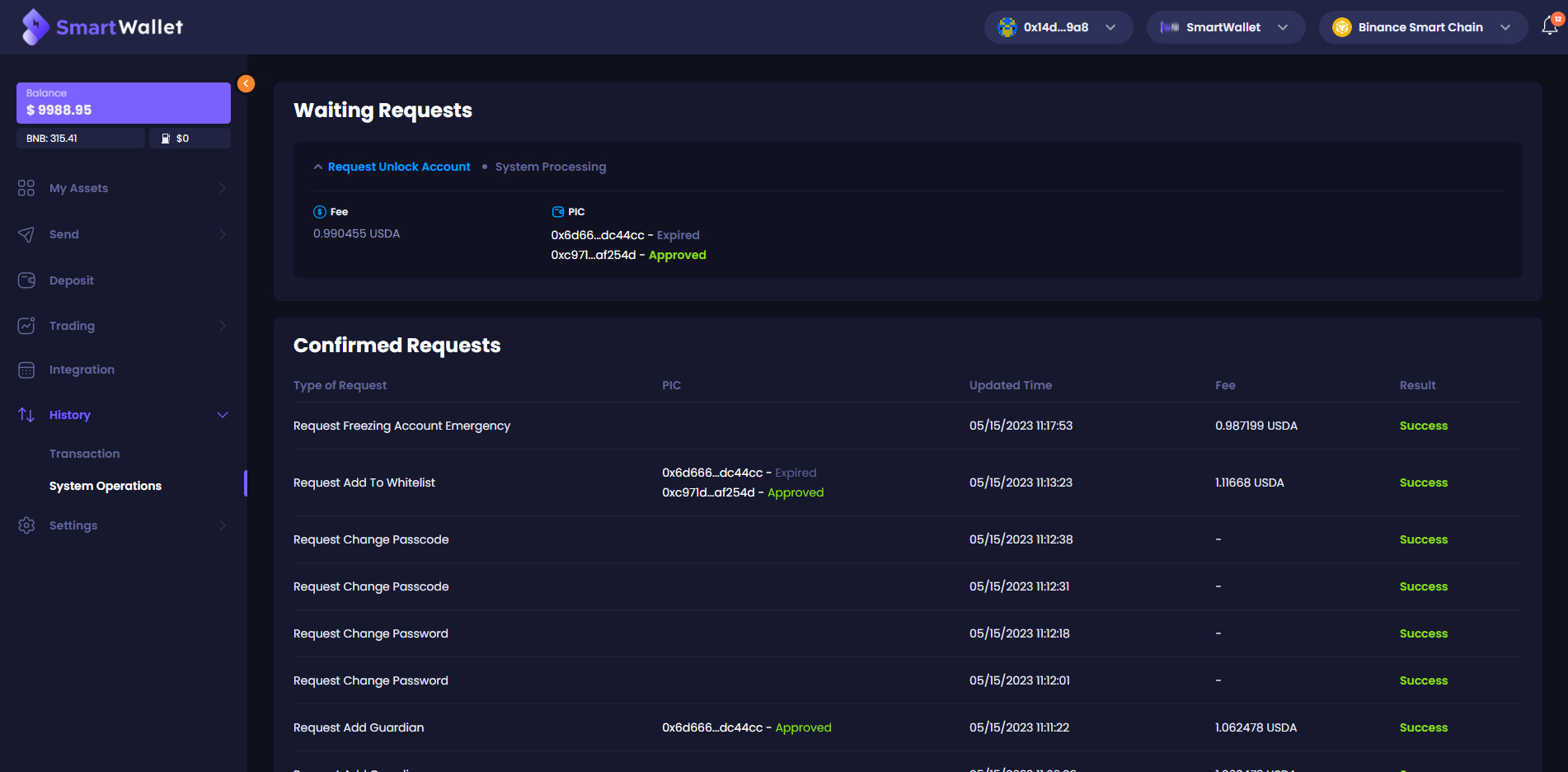Freezing/Unlocking your account
Freezing Account Emergency
You need to log in to the system to perform this function.
Step 1: Go to Setting -> My Account. Click Freezing My Account
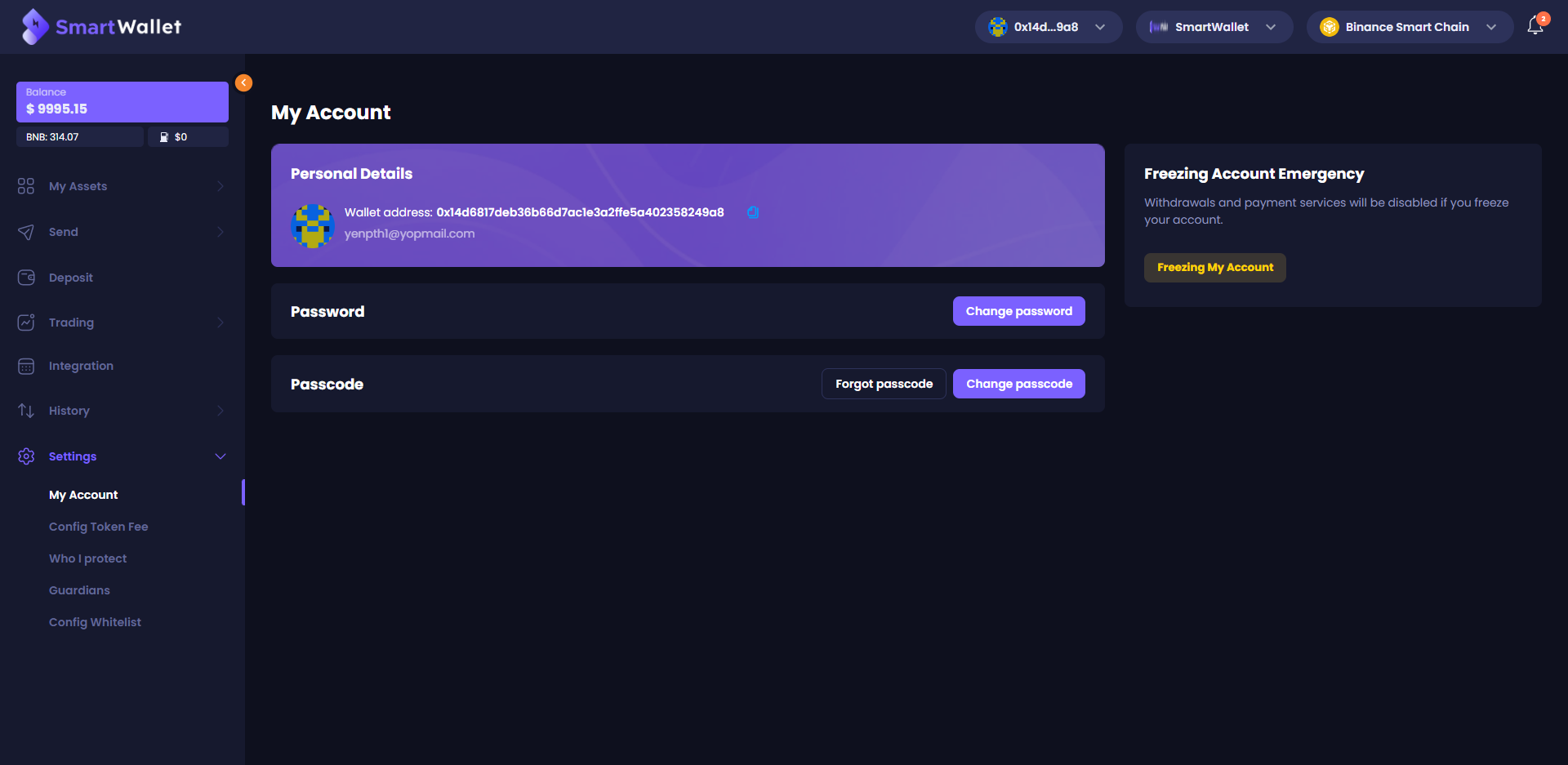
Step 2: Select a token to pay fee and click Sign and Send. Ensure your balance is enough to pay the fee.
After clicking Sign and Send, the system will save your Freezing Account Emergency request to history, then you can track your request in the History page.
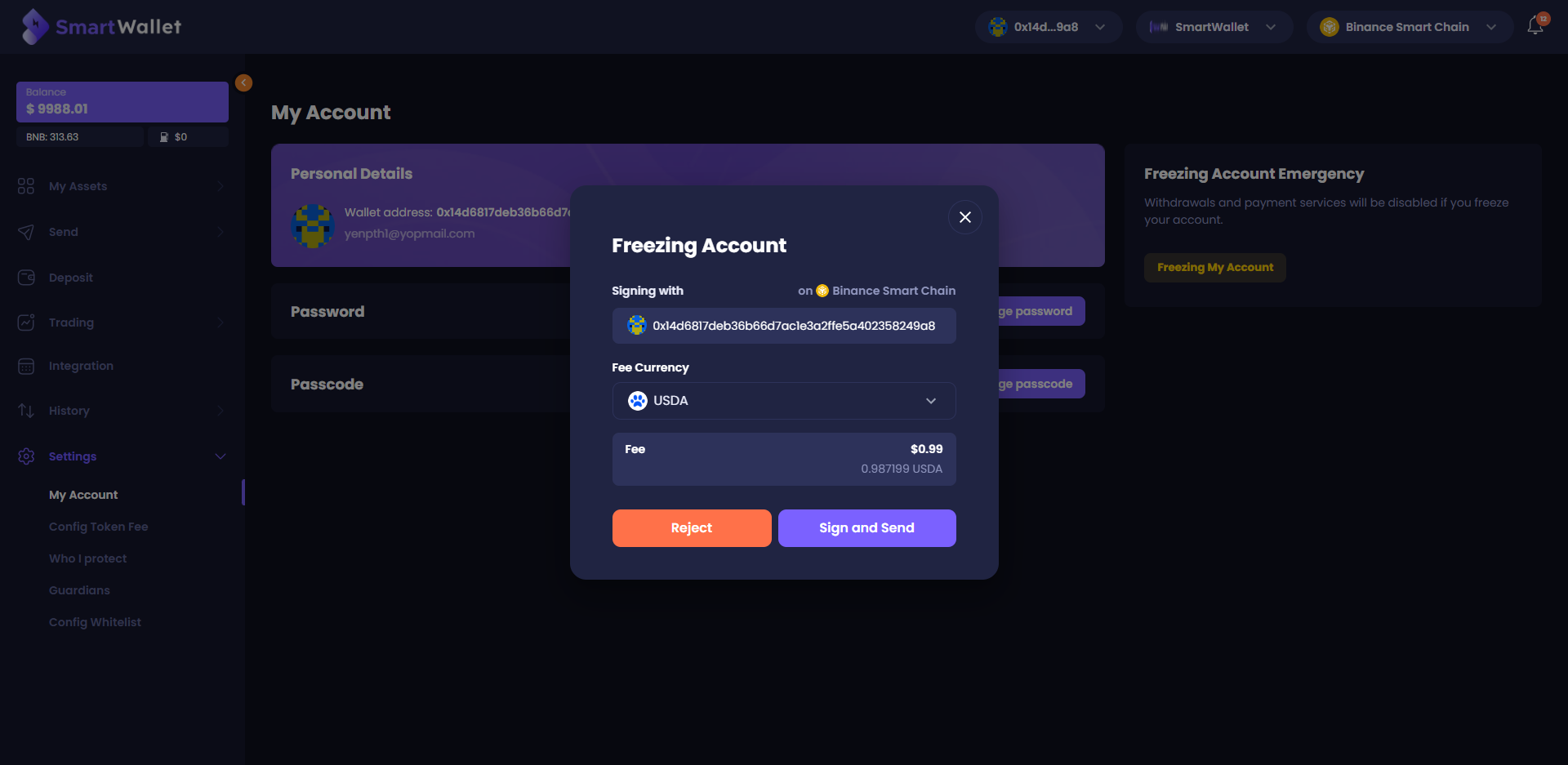
Step 3: Enter valid passcode and click Confirm.
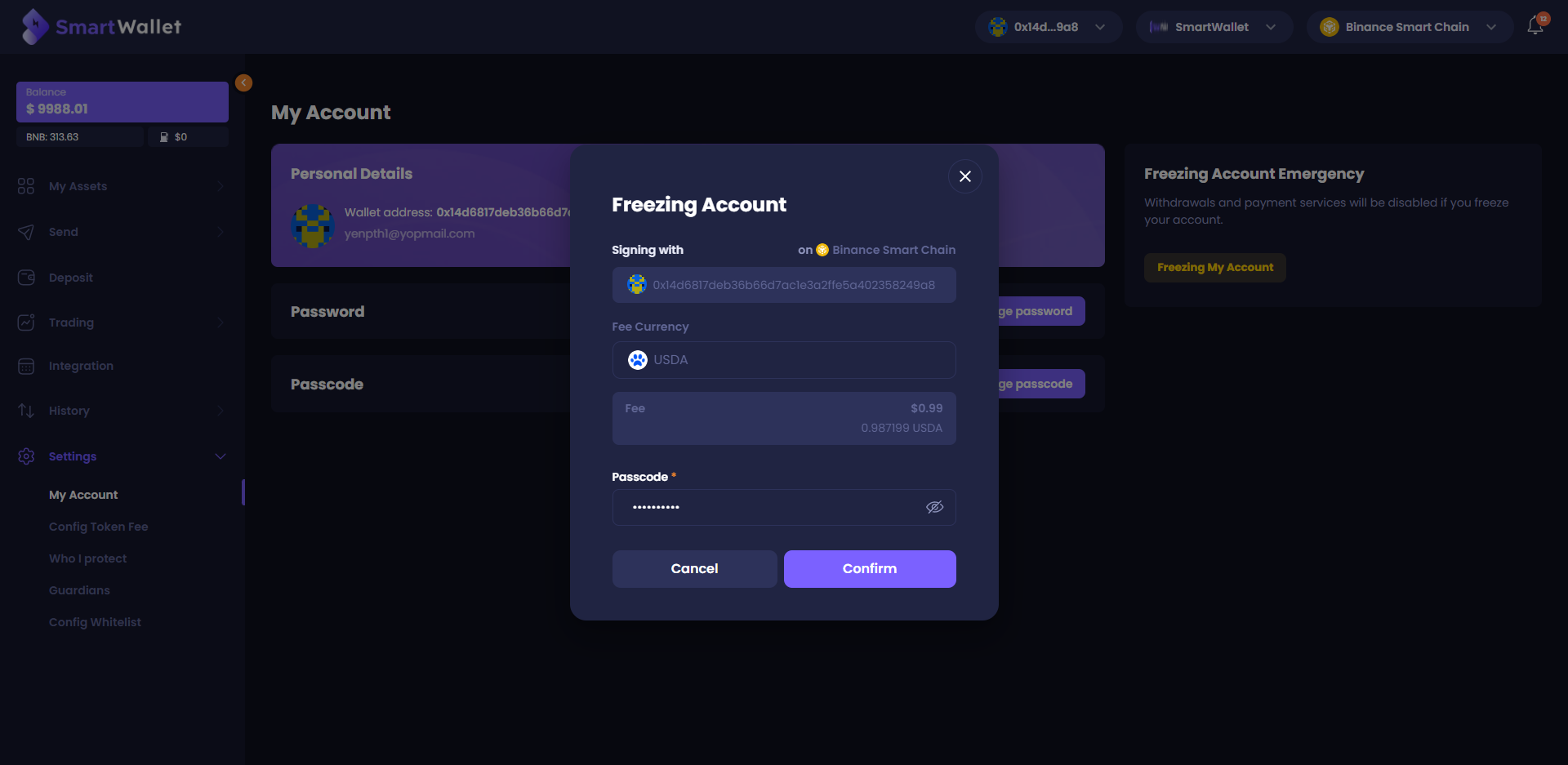
Step 4: A Verification code will be sent to your email. Enter the code and click Confirm.
Note: The code is only valid within 15 minutes after it’s sent to you. If the code expires, You can request the system to resend by clicking Resend code.
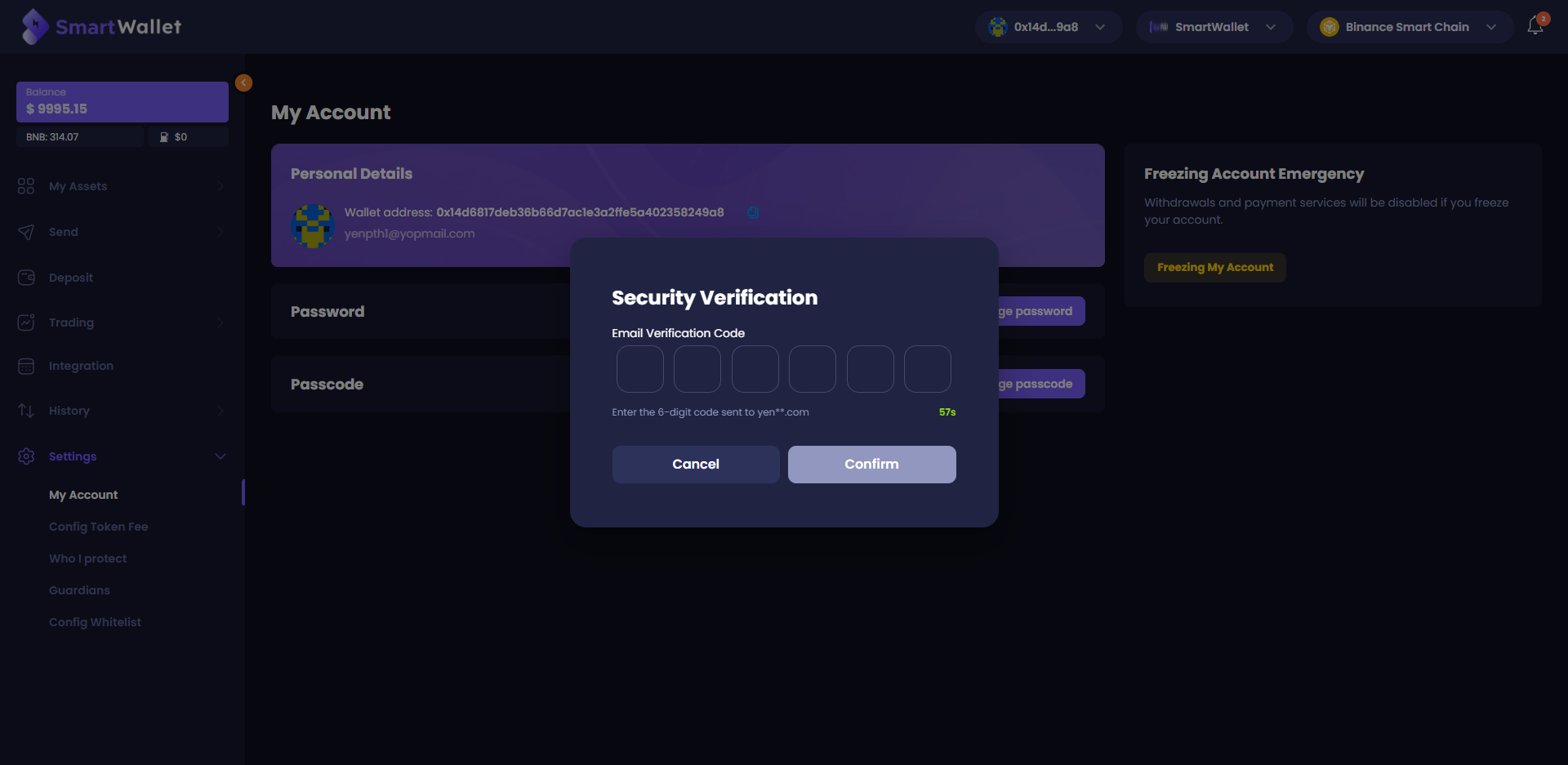
Step 5: You need to wait for a while for the system to complete your request.
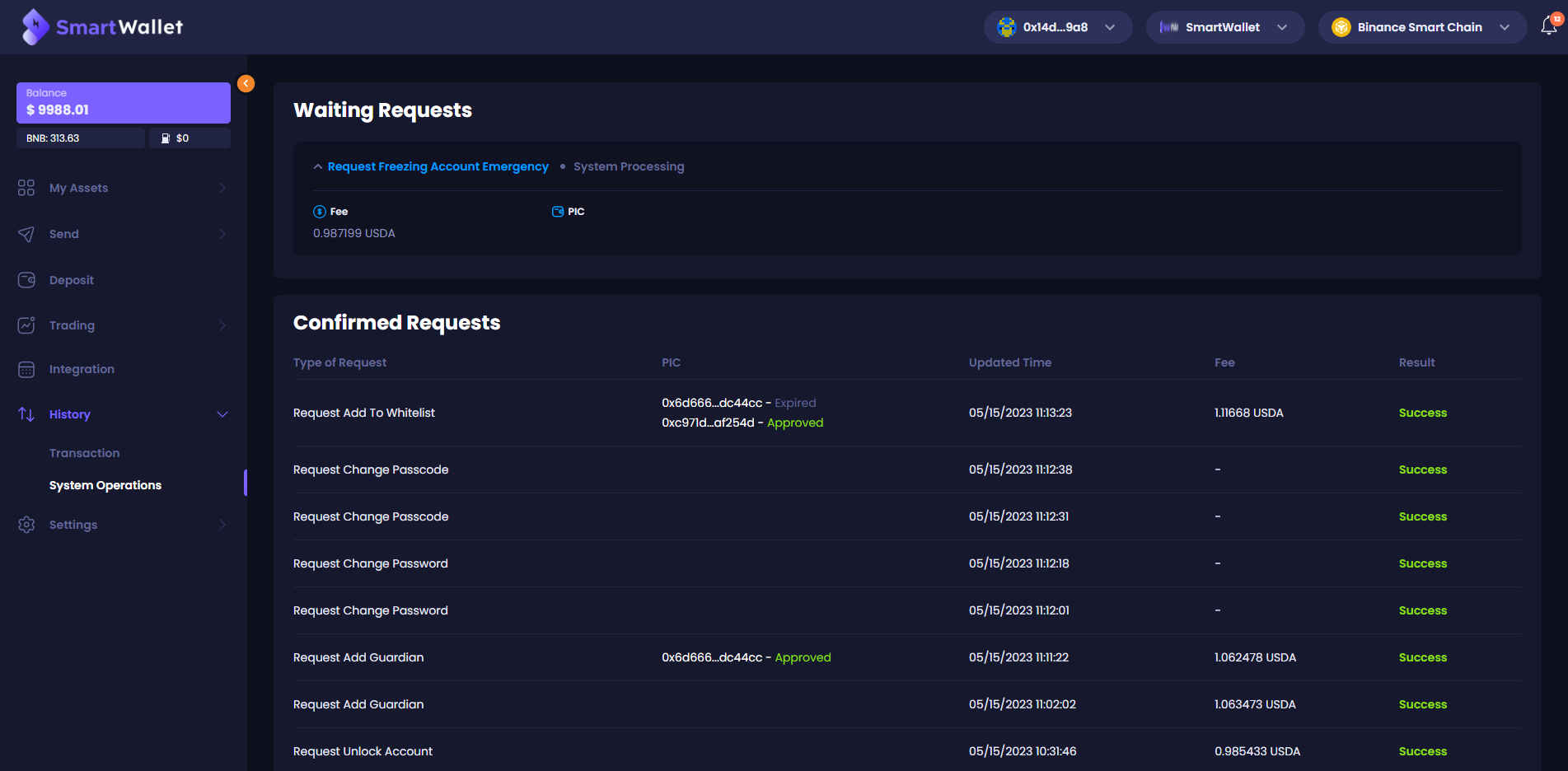
Unlock Account
Step 1: Go to Setting -> My Account. Click Unlock My Account
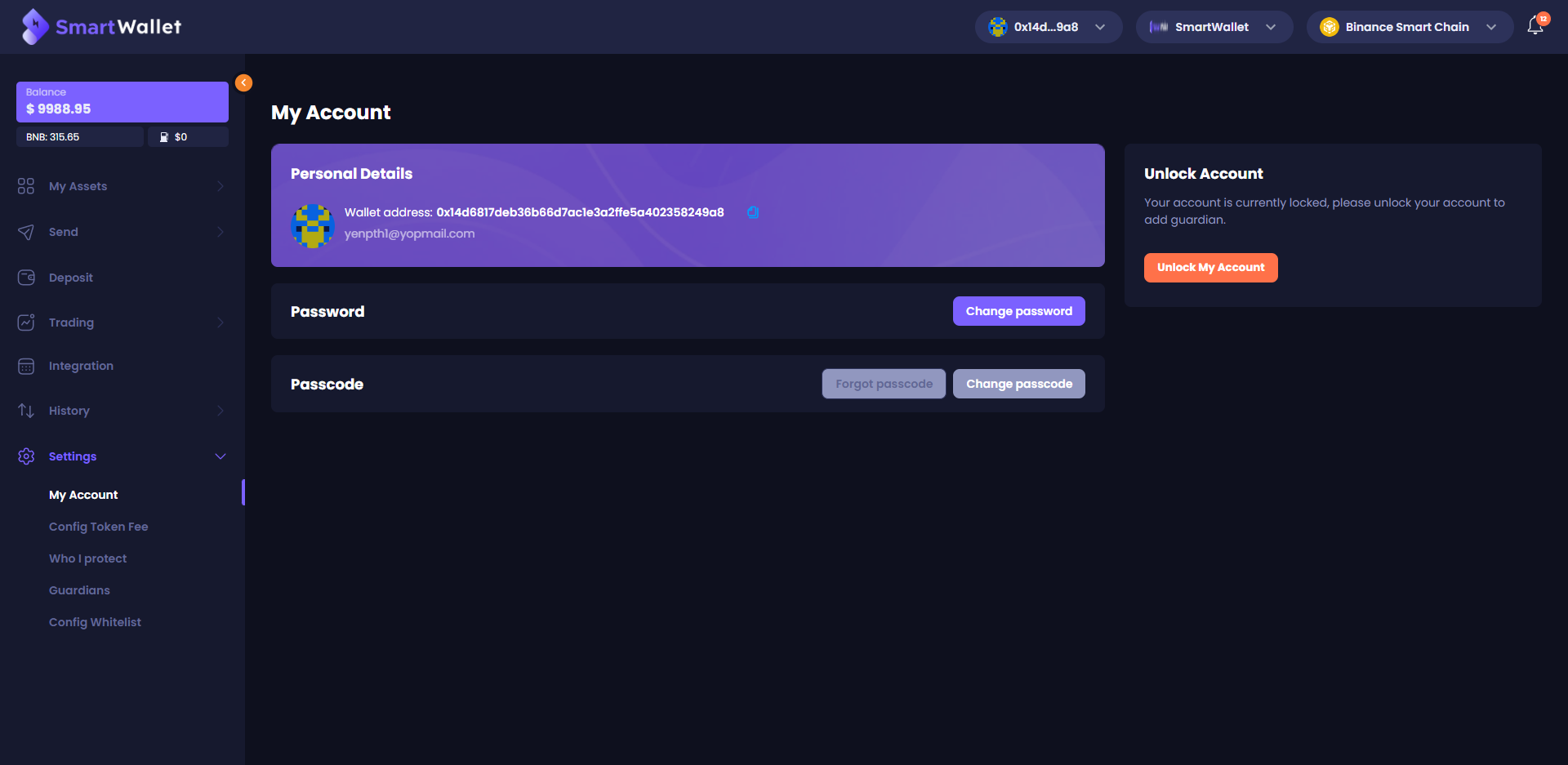
Step 2: Select a token to pay fee and click Sign and Send. Ensure your balance is enough to pay the fee.
After clicking the “Sign and Send” button, the system will save your Unlock Account request to history, then you can track your request in the History page.
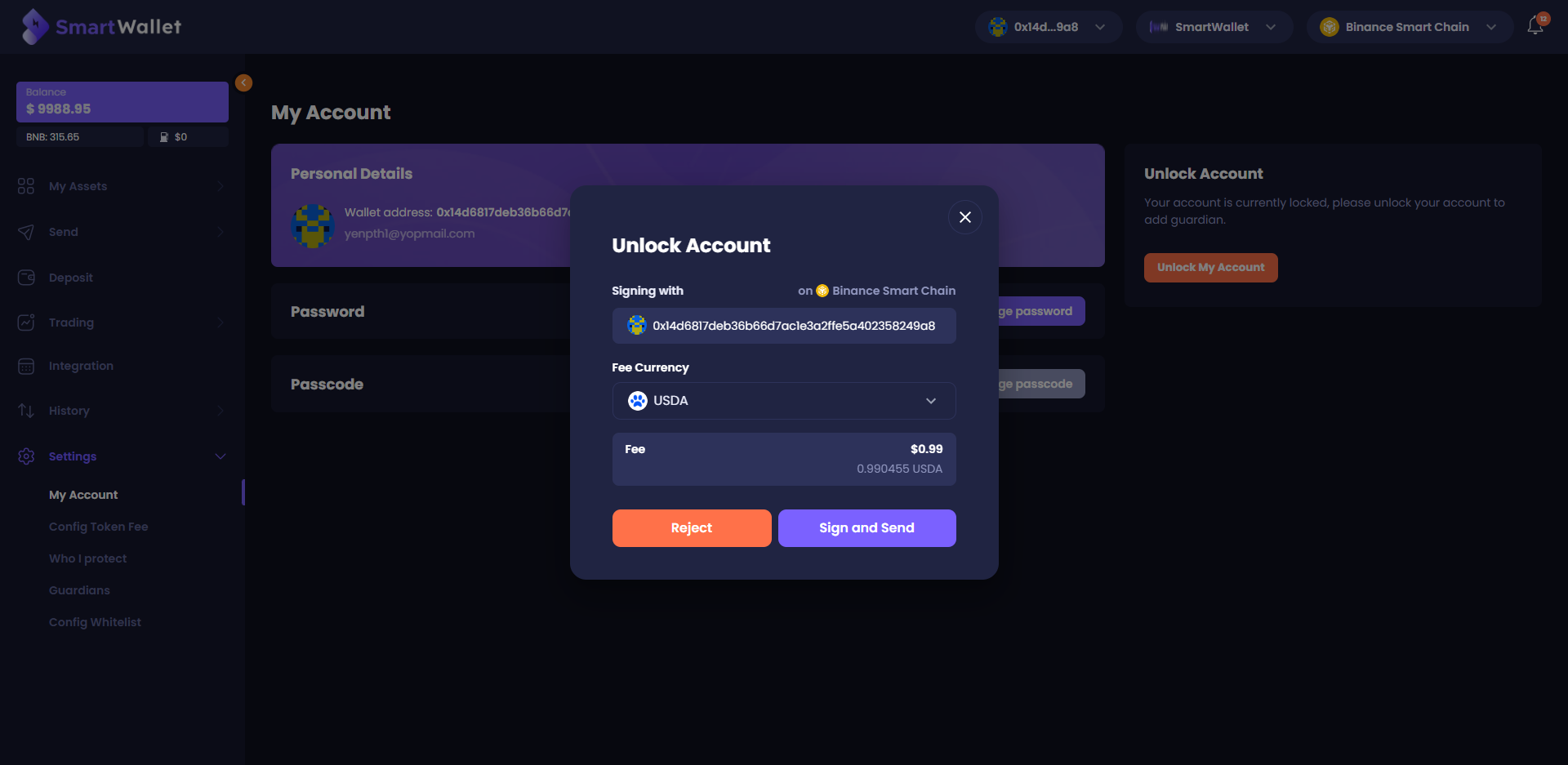
Step 3: Enter valid passcode and click Confirm.
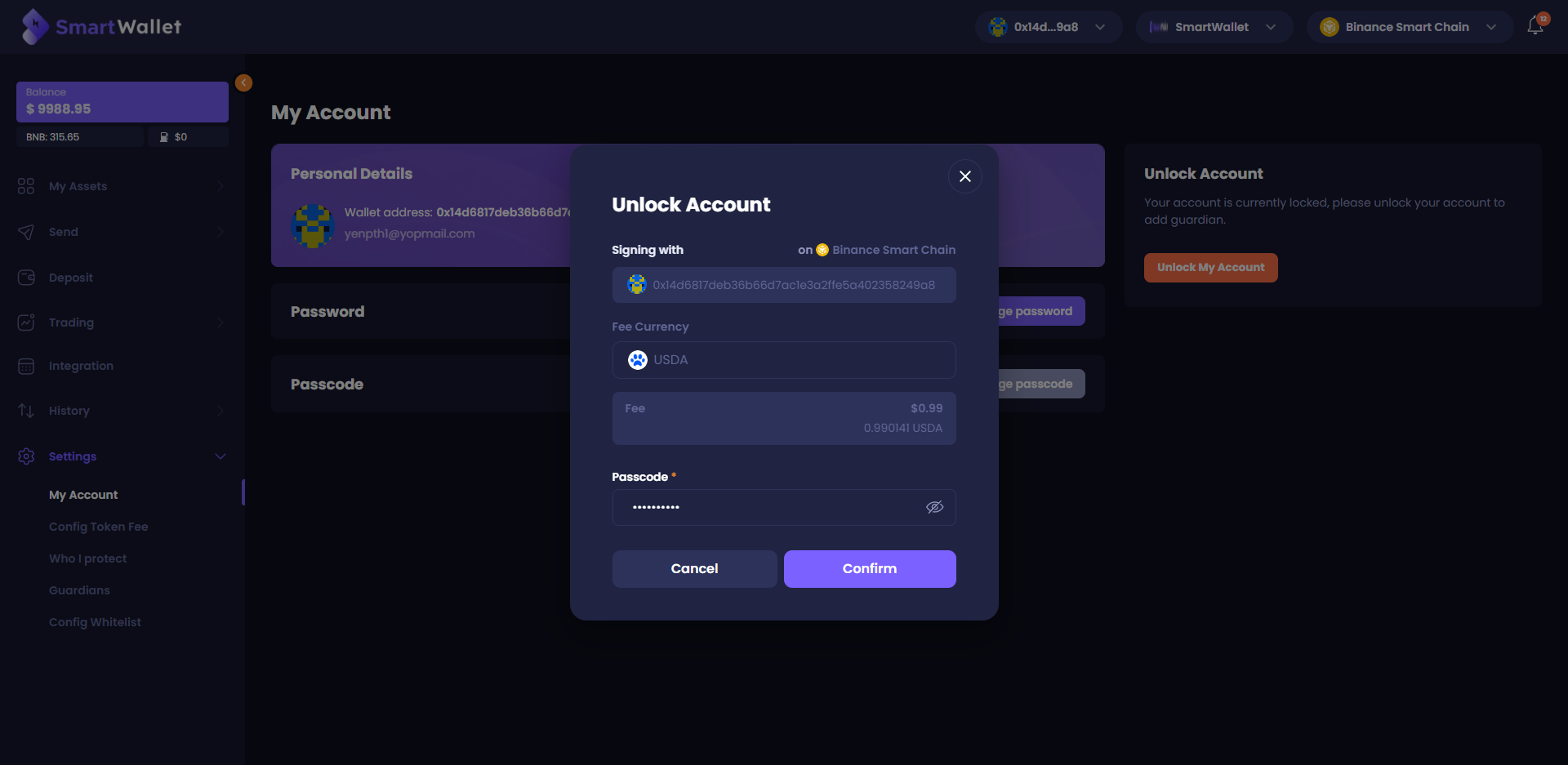
Step 4: A Verification code will be sent to your email. Enter the code and click Confirm.
Note: The code is only valid within 15 minutes after it’s sent to you. If the code expires, You can request the system to resend by clicking Resend code.
After confirmation, if you have a guardian, proceed to step 5 If you do not have a guardian, proceed to step 6
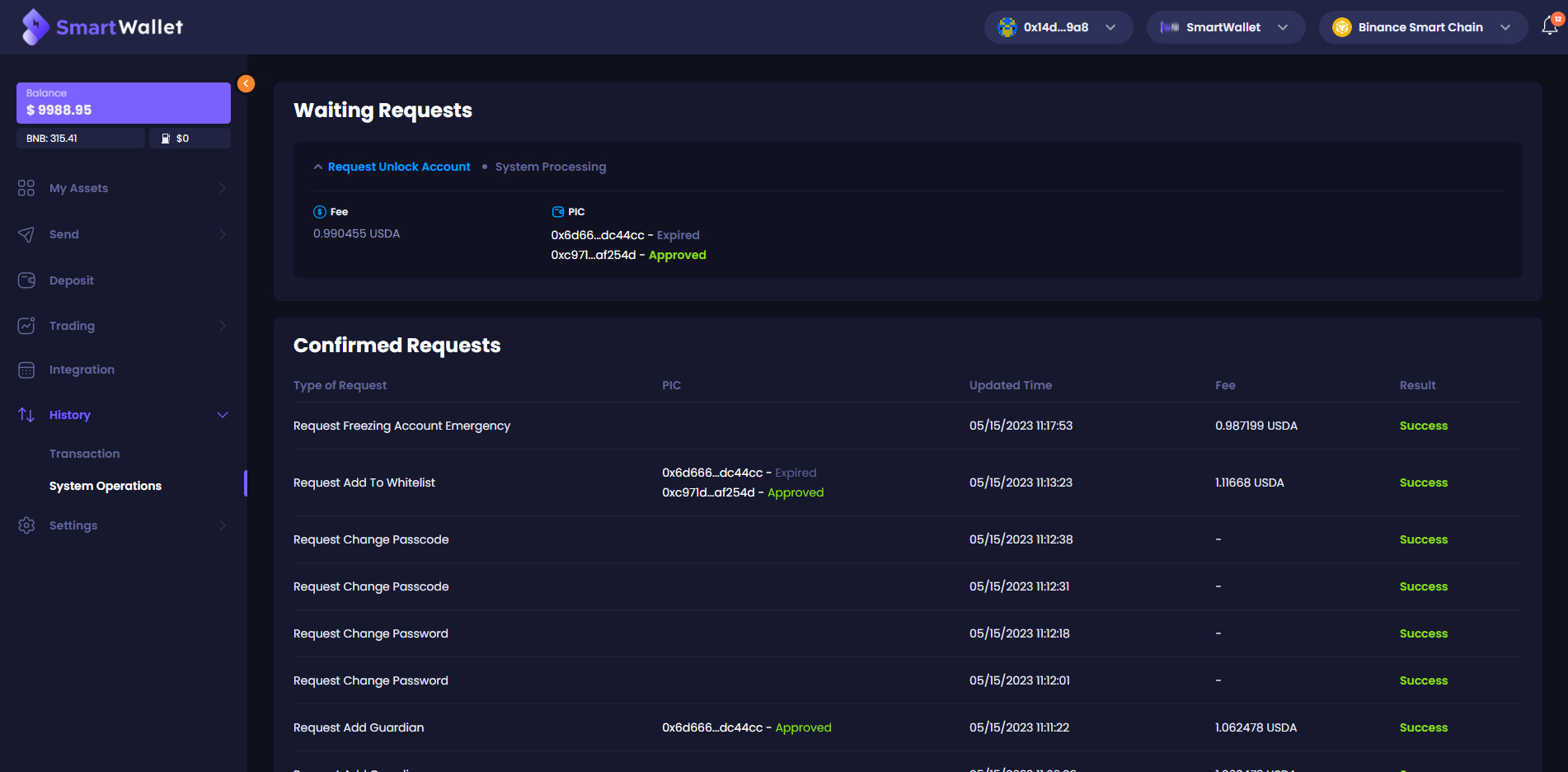
Step 5: An approval request will be sent to your guardians. You will need half the number of guardians to approve to execute the request. If within 24h you don’t have enough guardians’ signatures, the request will expire.
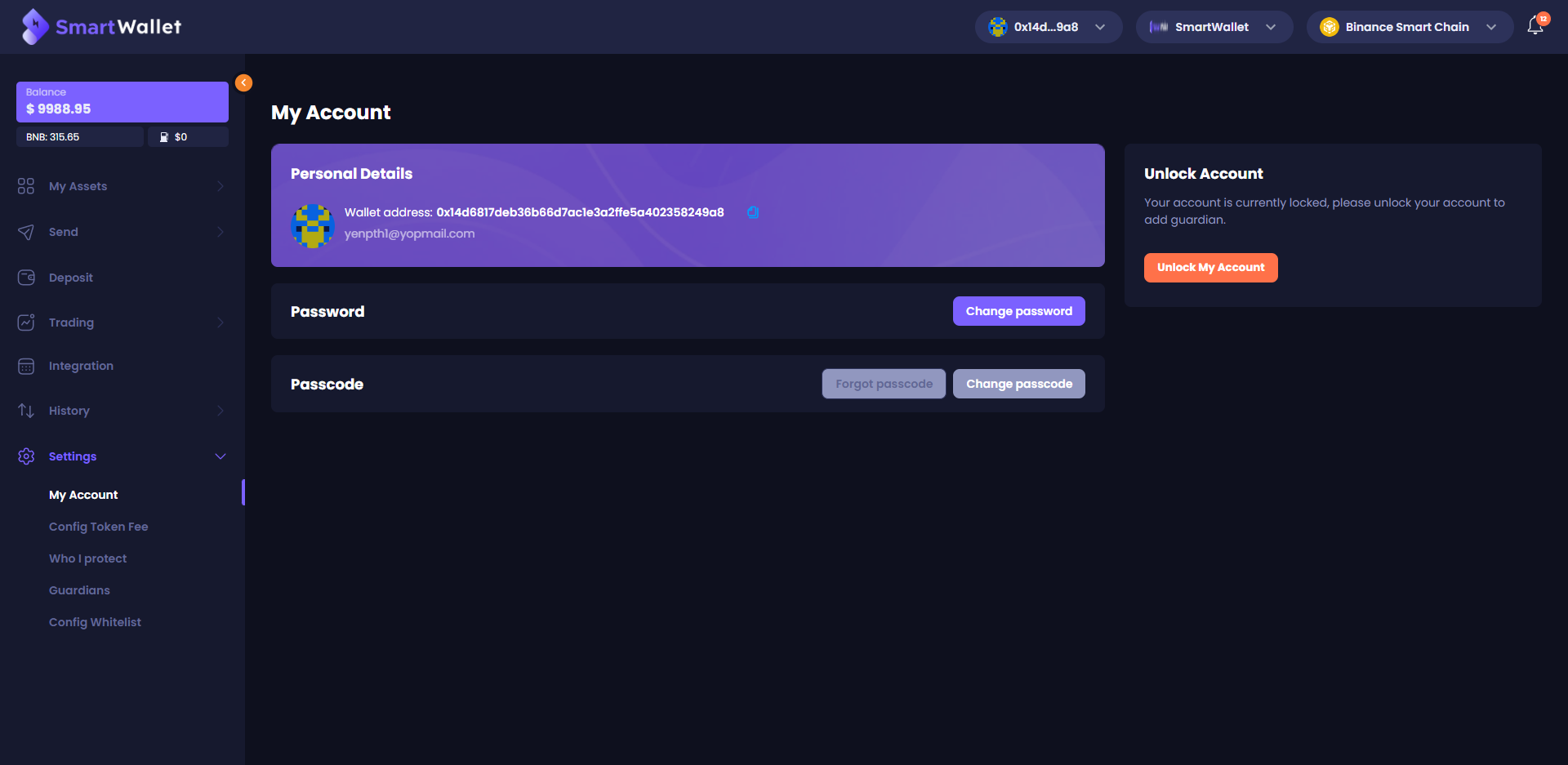
Step 6: If you already have enough guardian signatures, you need to wait a while for the system to continue processing your request.
After the request is successful, your wallet will be active again and you can make the next transaction or request.