Create your account
SmartWallet supports multiple account registration methods. Currently we are supporting two methods: Email/password, Google Sign-in. In the near future we will expand to Phone number, Apple ID, Twitter,…
Sign up with email and password
Step 1: Go to https://sm-wallet-uat.hn.smartosc.com/sign-up
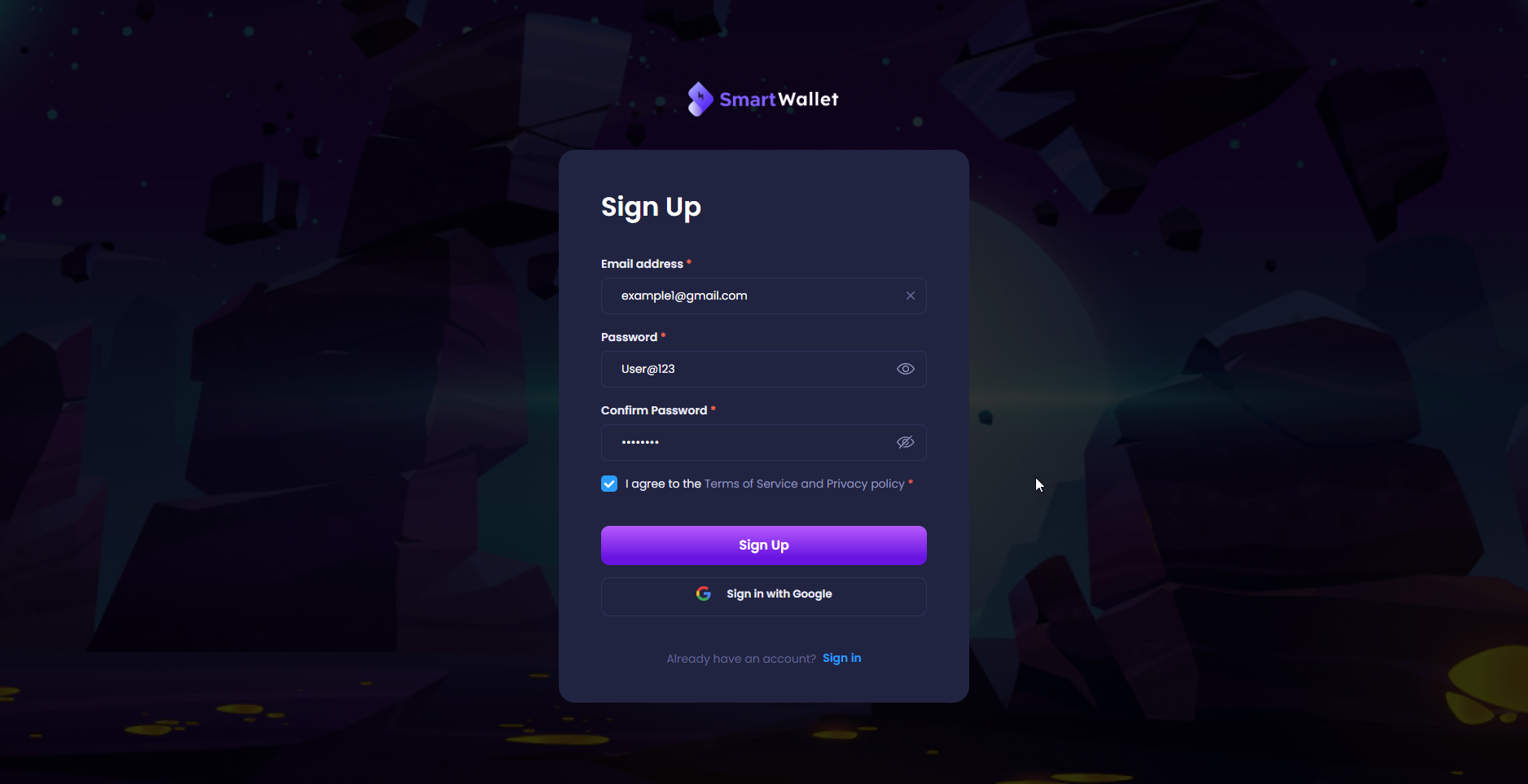
Step 2: Enter account information
Enter your email address, password and click on button ‘Sign Up’
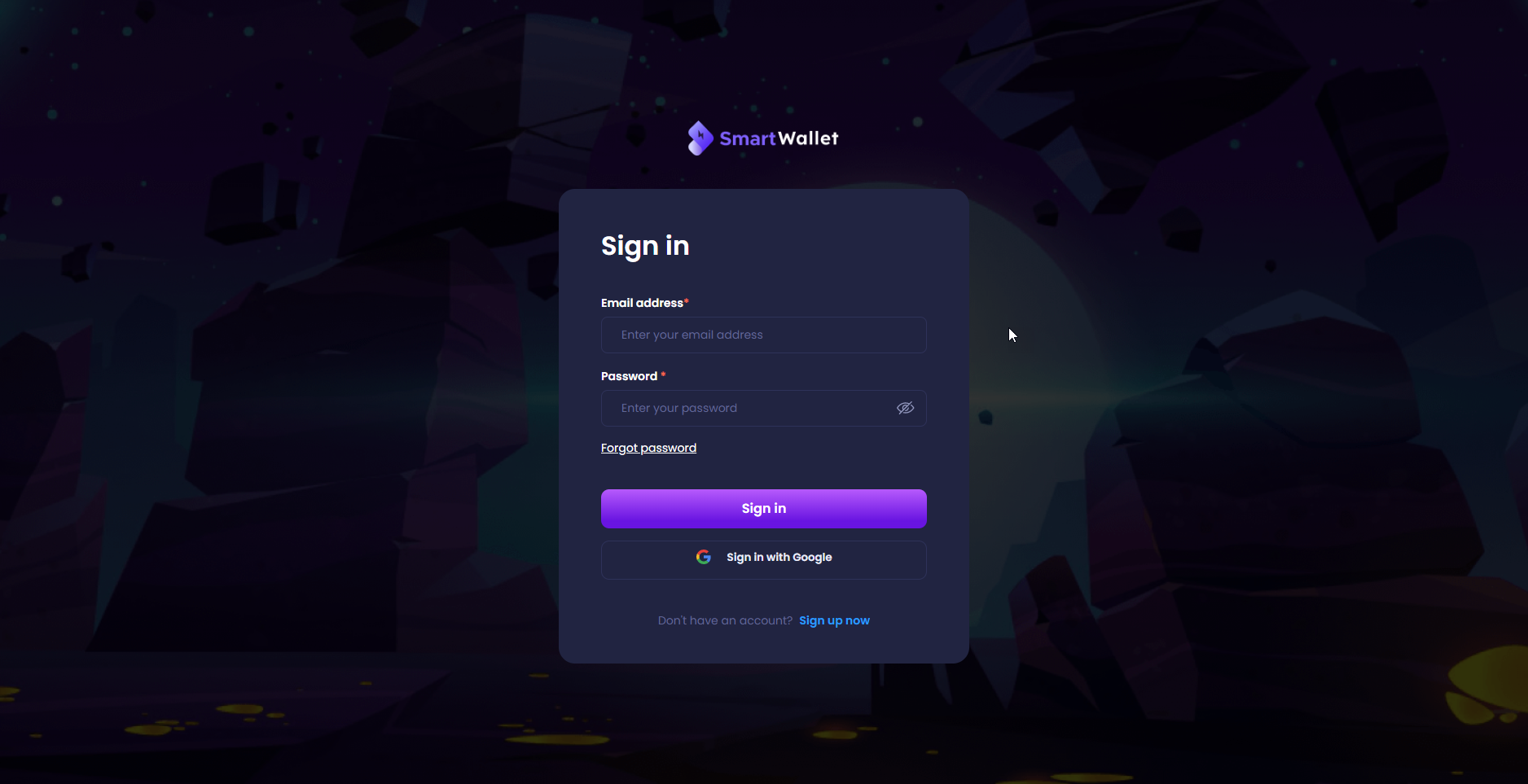
Step 3: Verify your email address
You will receive an email with a 6-digit code to verify your email address. Enter code in Security Verification screen.
In case the email is not in your inbox, please check the Spam folder. If it is in the spam folder, mark the mail as “Not Spam” to let your email server know that SmartWallet is a trustworthy source.
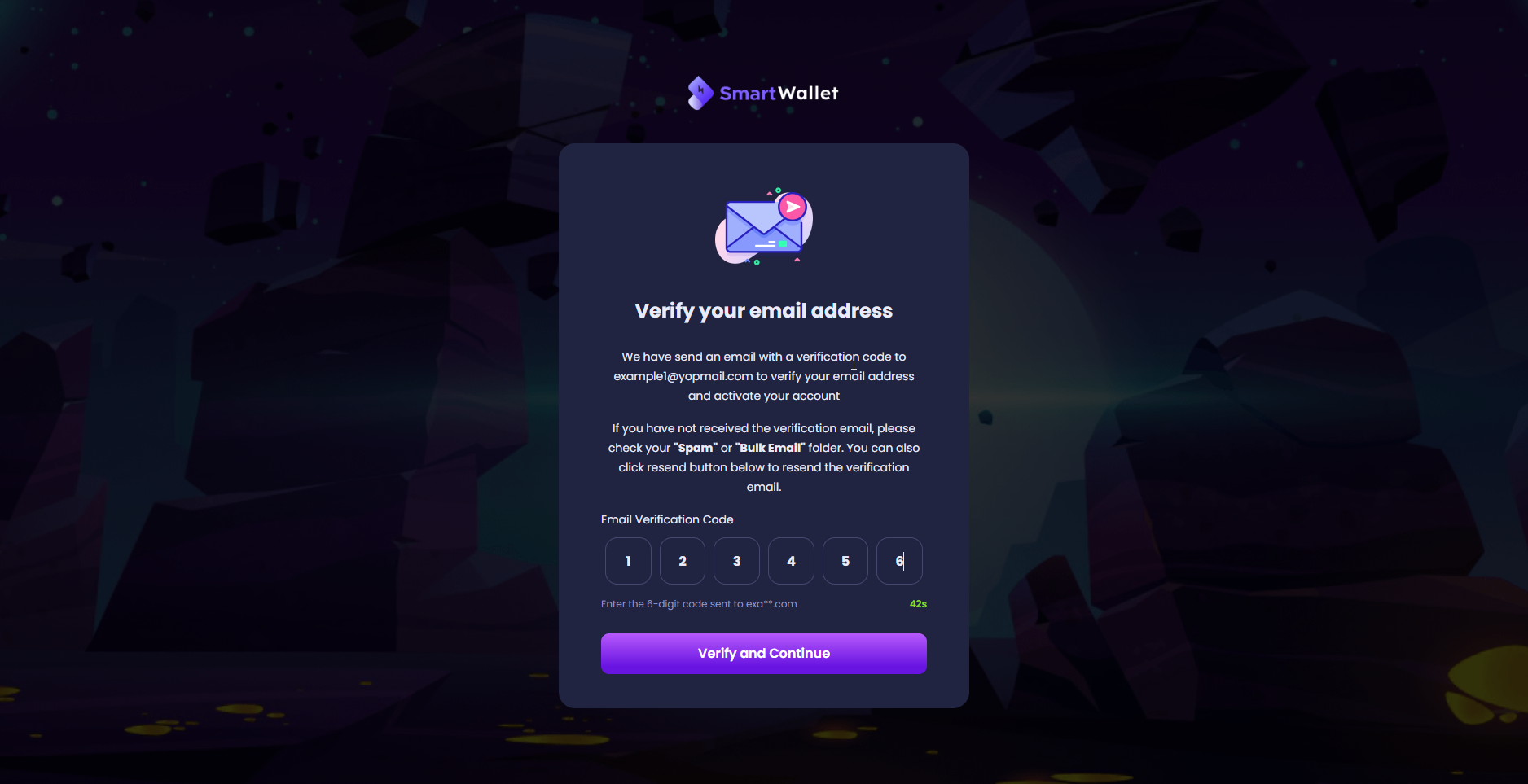
Step 4: Create your passcode
This passcode is used for security, withdrawal and payment service. It is used as a key to sign all your transactions. In case you forget your passcode, you will have to rely on the support of Guardian and pay the recovery fee to restore access to your account.
Enter your passcode and click Confirm
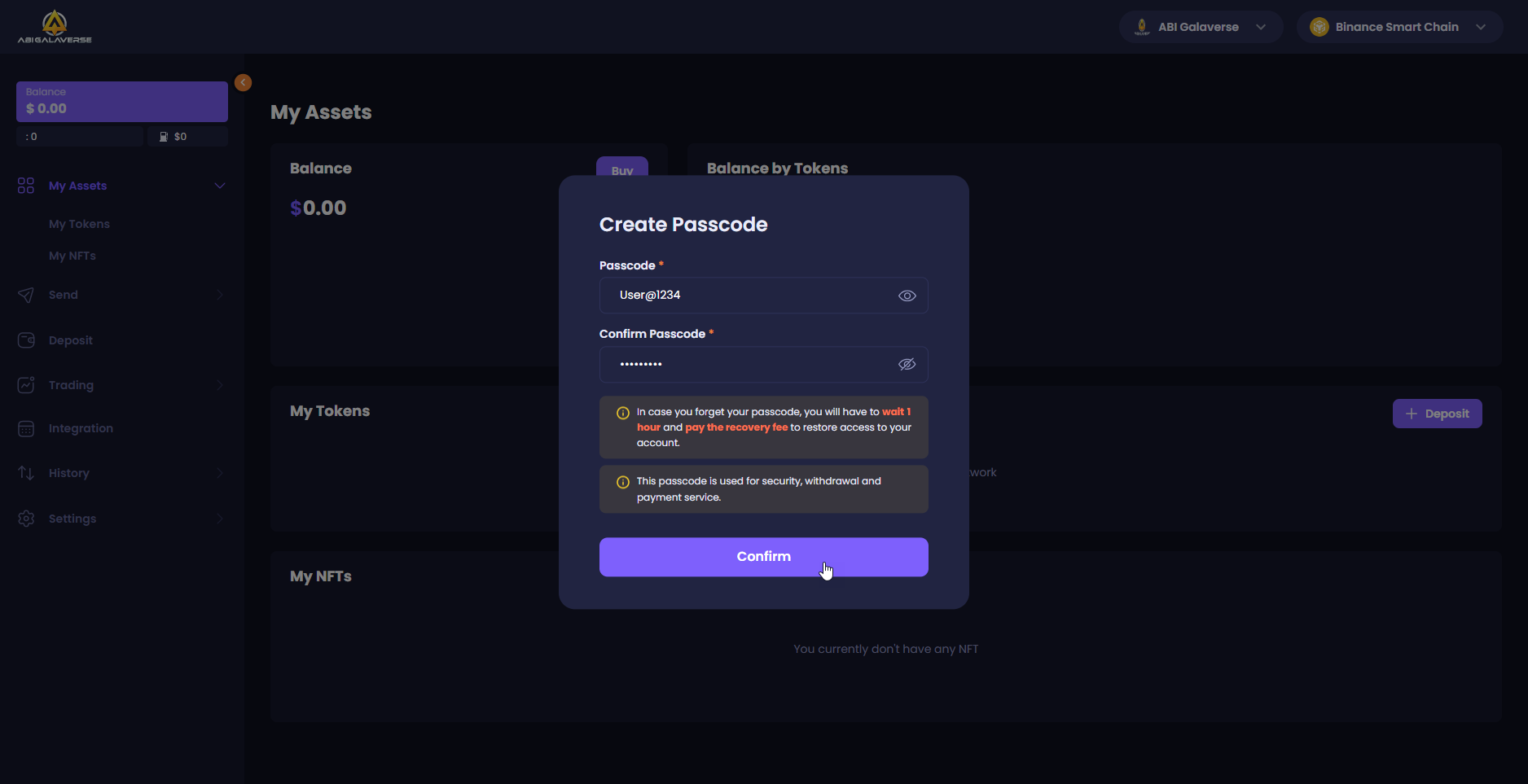
Step 5: That’s it, you’re done!
Sign in/Sign up with Google
Step 1: Go to the SmartWallet - A one-stop wallet for effortless Web3 Gaming onboarding (smartosc.com) and click on button ‘Sign in with Google’
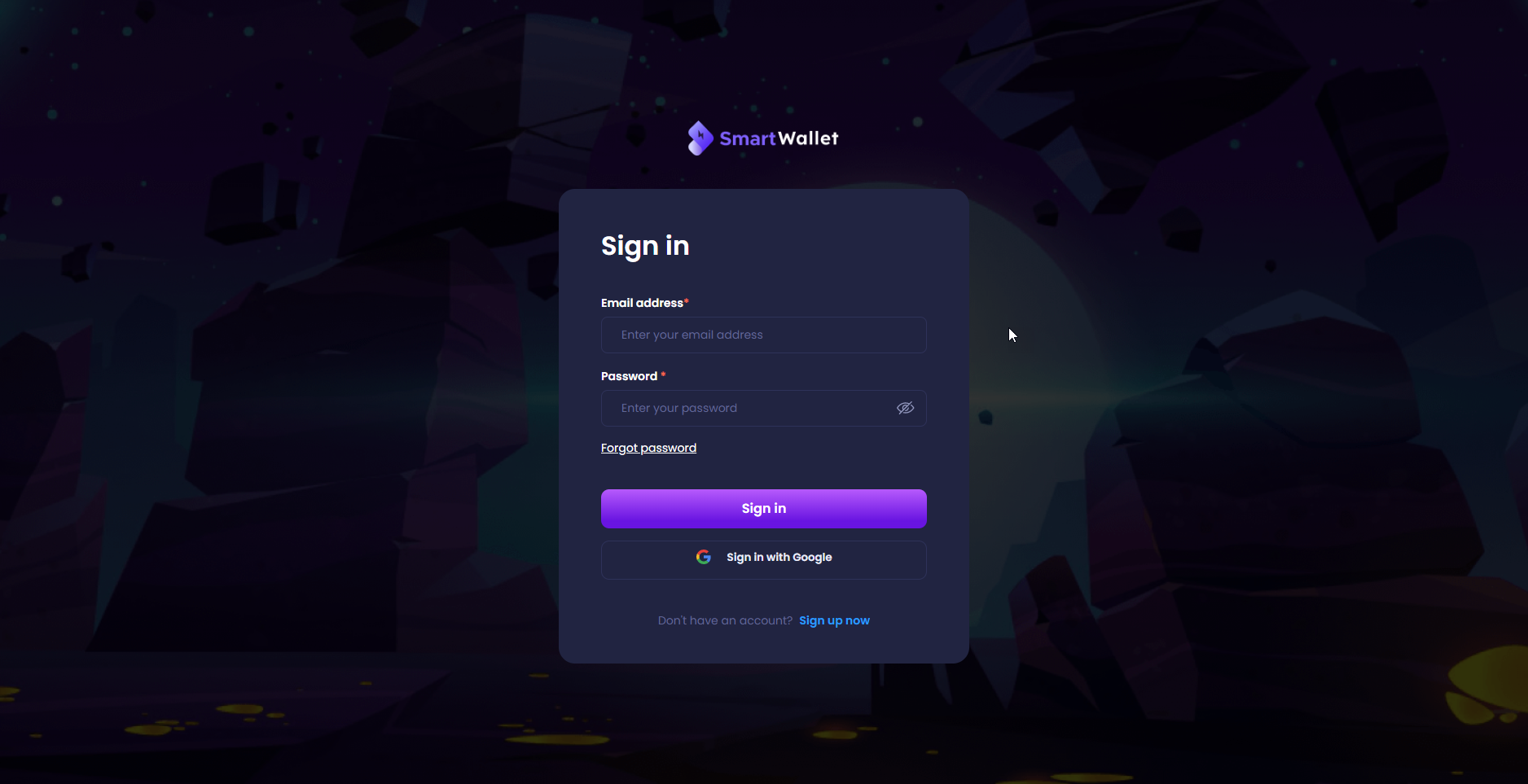
Step 2: Input information in Google's browser. Once you login with Google successfully, your SmartWallet account will be created and verified.
Step 3: Create your passcode
This passcode is used for security, withdrawal and payment service. In case you forget your passcode, you will have to use the feature Forgot Passcode and pay the recovery fee to restore access to your account.
Enter your passcode and click Confirm
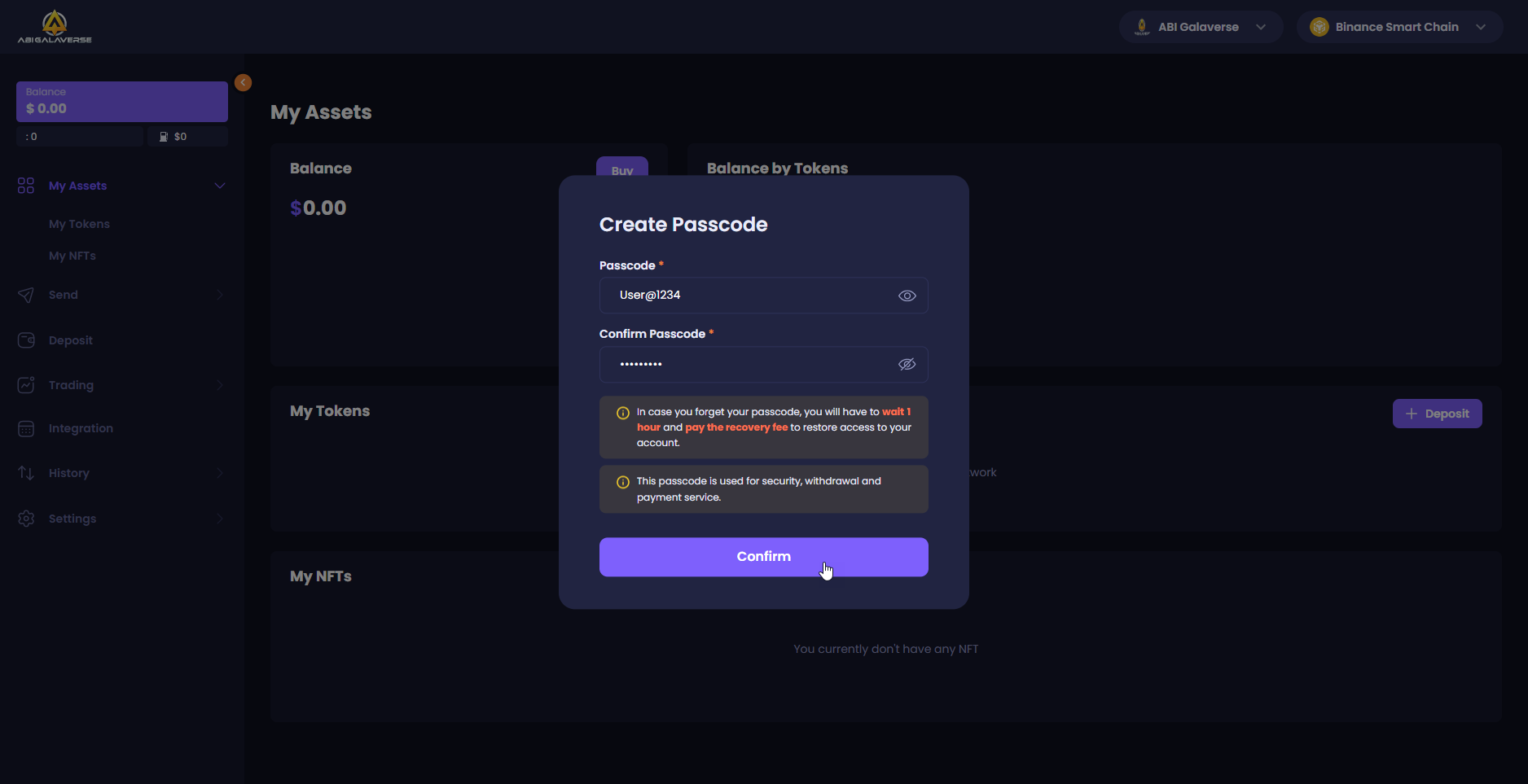
Step 4: That’s it, you’re done!
Congratulations on opening your SmartWallet account.
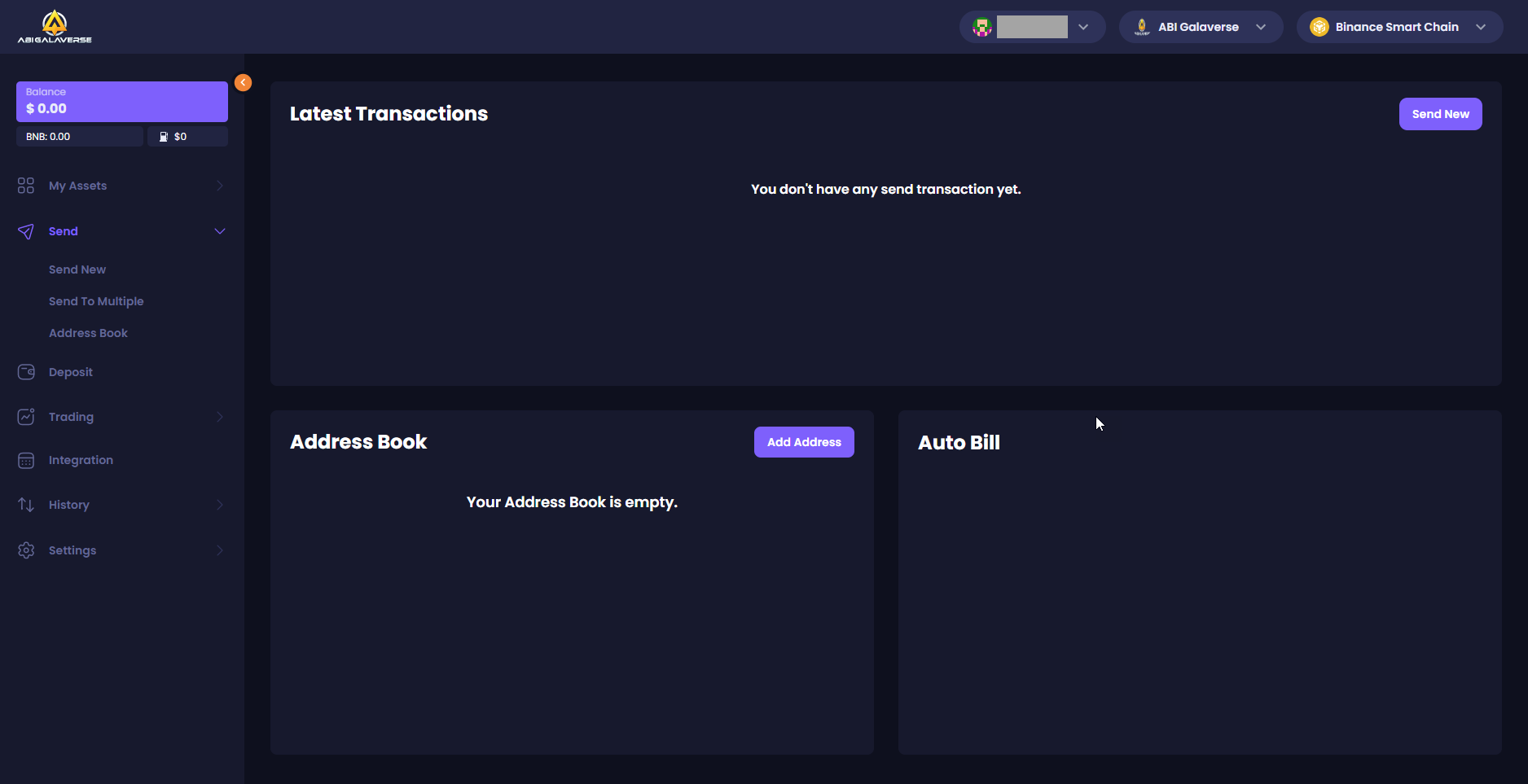
SmartWallet account is not deployed when created. It is only deployed when you perform the first transaction. Thus, the first transaction will cost you a higher fee than usual because of the deployment fee.